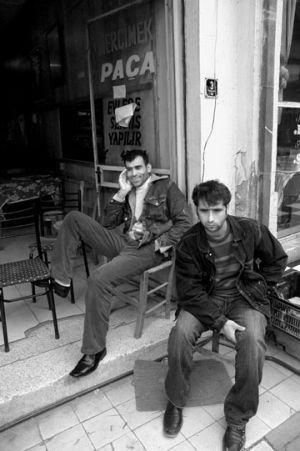Email correspondence concerning Web Design.
for example, a programmer charged me $500 to create this entire site in WP, including creating the html: http://codarestaurant.cz/
That looks pretty basic and I figure I could do something like that. You can check out
http://ceska-slovenska-hospoda-na-kypru.com/
I did that for a restaurant in Cyprus and, as intended, its at the top of google for such keywords as “Slovakian restaurant inCyprus” or “Czech pub inCyprus” etc., including their Czech language versions. I made the flash presentation thing using pictures my friend Craig took. He’s got a better camera than I do but I took some of the pictures. Then we made the goofball video. I considered this the half way point but stopped short there once I realised they weren’t going to pay me anything. Most of the rest of the work was polishing things up and seo work. Now it’s just going to be a bad advertisement for them, forever.
I checked out your site and I still do not see any need for CMS. All this can be achieved with simple html, css and flash. I’ll study cms now to learn exactly what it is.
——————————–
okay, checked out your Czech page and found what I already suggested at the top of it:
<html xmlns=”http://www.w3.org/1999/xhtml”
dir=”ltr” lang=”cz”>
<head profile=”http://gmpg.org/xfn/11″>
<meta http-equiv=”Content-Type”
content=”text/html; charset=UTF-8″ />
With this the Czech should regularly show, as it does on that page. What problems are you having? Uploading new articles in Czech? With the above on every page the English should show up fine too, so you should be able to use this script for all your pages. Unless of course you want to publish in Arab or Chinese or something.
Checked out CMS and CMS WordPress and found the following excerpts:
“The software provides authoring (and other) tools designed to allow users with little knowledge of programming languages or markup languages to create and manage content with relative ease.
Most systems use a database to store content, metadata, or artifacts that might be needed by the system. Content is frequently, but not universally, stored as XML, to facilitate reuse and enable flexible presentation options.[1][2]
A CMS improves the lifecycle of your website for years to come. The “look and feel” of your site can be changed or relaunched, leaving existing content and page architecture untouched. No need to worry about copying and pasting content into another site, simply publish your new design and the CMS will pull the content into the new look.”
So it confirms my hunch, except now I see it is good for very large websites, or for people who don’t know so much about programming. A programmer could hack into the plugins or WordPress and customise it, then leave it for the normal user who then only has to upload articles and pictures. So I feel I could easily do this for you.
One thought occurred to me is that I could resolve your two problems for free – as a friend and to get my foot in the door – and then we move on from there? p
——————————–
how’s your project going with the programmers I sent you? Good progress?
I read in your letter to them that you were looking for silverlight programmers. What’s that like? Since I’m getting increasingly into Flash and making fancy webpages, do you think it would be worthwhile for me to learn this as well? Does the browser user have to download some silverlight plugin like for Flash? I’ve seen it in action once, but it was some super duper American football website. Not sure I need to go that bonkers for my piddly needs. For now Flash, CSS, php and databases seem to accomplish quite a bit.
——————————–
More work, the more I can eventually start increasing my price, cause I’ll have something else to fall back on. The thing about this CMS is that companies like it because their website looks nice, but they don’t have to be techheads to add pages and stuff. Here’s the guy’s site:
I think it will be increasingly popular. He just wants me to hack into the background php and do something the widgets and shit cant. So its interesting learning and I imagine more and more people will be using it, cause they can hire me to fiddle and do the rest themselves.
Just got another job twiddling with someone’s WordPress. CMS I believe its called. I’m just branching out like an octopus!
yeah I’ve heard about this. a bunch of people I know transferred their blogs onto WordPress when it first came out, it took them a while to learn but then they loved it.
another good tool for you . .. . once you figure this out I think it will help you with your .html “blog” pages on your own website.
isn’t if funny, every new thing we learn opens a door to . . . . just more work!! ow ow ow.
——————————–
Boy, what a loose password. I’d suggest you change that.
Okay, studying it now, but here some comments. When I’m lets say on the Czech contact page, we got:
http://clubdelvino.cz/demo/?page_id=11&lang=en-cz
but when I click on the EN link it jumps to the English homepage:
http://clubdelvino.cz/demo/?lang=en
and same in the opposite direction, which I would say is a shortfall of the Widget, which should, ideally, instead go to the same page ID 11 (the contact form) but go to the English version instead. Should I look more into the other language widget I sent you to see if it does a better job? Or is this issue not so important? I’ll look into the Flash thing now but I have to admit that this is turning out to consume much more of my time than I expected. On the other hand, I can see the benefits of this CMS thing and that it could become popular among clients, since they would have a fancy website and not require rocket science to change stuff themselves. Just setting it up would require the hitech end. So generally I’m glad to be learning this but I’d like to get an idea what you would be offering for this type of work in the future. Obviously once I figure things out it would go much faster with future projects.
Off to study the Flash header now. p
——————————–
Just curious, a few times you were making remarks about my obnoxious colour pages, but do you know what web safe colours are? I just read up a bit about it and Mac and PC process colours differently. I have Corel and I can really fine tune colours too, like with your Photoshop, but fine tuning out of the safe range might lead to problems. How do you usually go about it?
my comment was more about too many super bright colours on one page. you should choose background colours usually (navy blue, grey, black, white) then have really only one bright colour, if that. you had like purple and yellow or orange and something too much too much!
Re: web safe colours, I looked into it once and it didn’t really tell my anything special. someone accused me once of not using web safe colours on that biologist’s site I worked on, she said it was all hot pink and dithering. we took a survey and no one else saw that, she was actually gunning for my job, so I disregarded her.
what I do in PhotoShop is choose the Pantone colour I like, then go to the Web pallette so I get the actual .html code. If I bother to click the colour picker (colour wheel, just has the range of colours in a big circle) if the colour is not web friendly there appears a yellow yield sign with an exclamation point in it, like a warning. then I move the selection closer to the centre (white) to get out of the danger zone.
Re: PC vs. Mac, its not so much about that although it does matter, as it is about the different monitors. Some people are on crusty old monitors that can’t display millions and millions of colours, some people have not set their display correctly, . . . theres a lot of morons out there so best to design something well within safe parameters. I know people who spent a lot of time putting purple text on black, or some such thing, then people ask why there is nothing on the page!
yah, I did a lengthyish research and it seems that about 10% of the people out there still have shitty monitors, so its safe for them. And different browsers and operating systems also process things differently, although once it gets in the millions of colours I guess its less of a problem. In any case I’m just going to do what I want cause I don’t like the limited selection of the websafe colours. The 10% can blow me. It’s only for my Payment Reputation thing that I’m finally upgrading. Making the dbase robust and will use it as another example of what I can do. So its a free service and people shouldn’t complain. I select my colours with MS Expressions, through which you can connect to Window’s custom colour palette menu, and once you go back into Expressions it chooses the closest web based colour code thing. Since Expressions is Windows and most people have that and use IE, I should cover the most people. Plus I look at it in all my browsers (Opera, Chrome, Firefox and IE), so then I should really cover about 93% of people, except I just checked my my monitor, even though fairly old, is set at 32 bit. I think Safari MAc would be about 7%. I’ll ask you to look at my pages once in a while. But for you designing in Mac it might be something for you to consider. Or at least test the pages on your PC.
The worst thing is tables and why I’m thinking of going div, as all the big dudes suggest. Not looking forward to learning something new like this but probably necessary. Or even worse create exceptions in CSS for different browsers, as they say. What looks so pretty in my Chrome gets quite resized in every browser I try and I must say its rather annoying. For now I’m just adjusting to compromise. Or heck, even worse is when you do the ctrl+/- thing and resize fonts, or some browsers you can change the default font setting. Oh well, I’ll just get it up and running and I can go back and beautify tweak once in a while. The functionality is cool and looking forward to designing a special page for mobile phones. Think it can be useful for translators who get job offers while out of the office and want to check up a company’s reputation before committing to anything. I’ve also added a Category section so other professions can use the same shit. The more traffic the better. k
My own Web Design skills, with the help of others.
I’m also good at and enjoy programming.