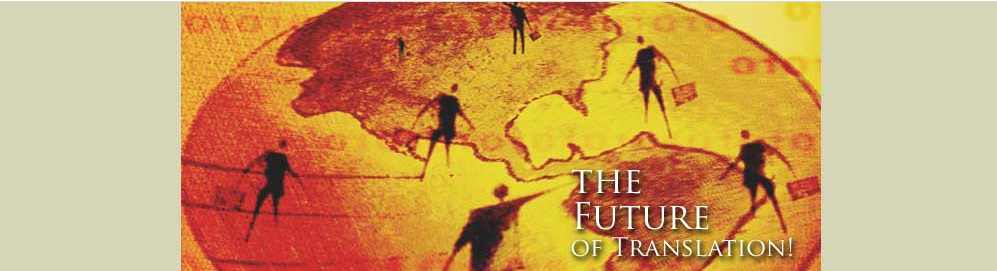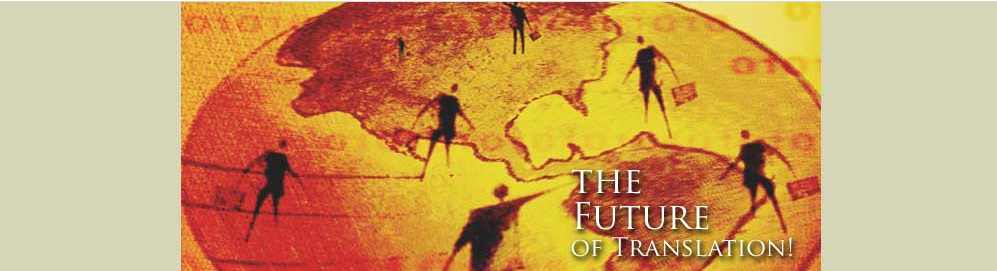
001 Your Translation Services | Email US | Translation Resources | Translation Agency | World Languages
Translation Tips | Translation Jobs | Translation Agency Payment Practices Reputation
Translation
Project Management Email Archives
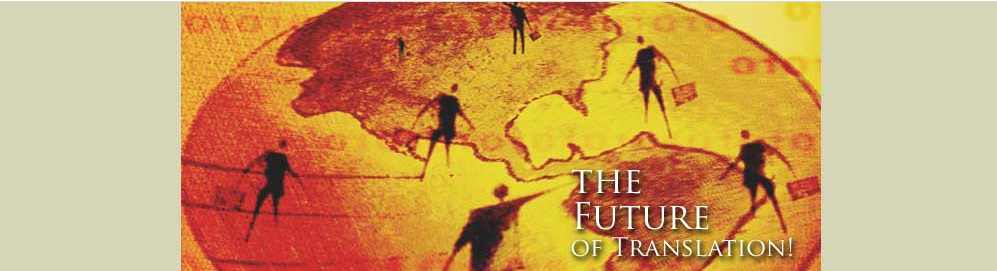
001 Your Translation Services |
Email US |
Translation
Resources | Translation Agency | World Languages
Translation Tips |
Translation Jobs
|
Translation Agency Payment Practices Reputation
Translation Project Management email archives - January 19 - 22
4. I will write back the test email message again, but put this question here. Is there any way/tip anything that can heal the bad formatting of the fw message? (besides putting my email directly on the site so the message arrives to me directly). I have tried several things in Pegasus but none of them worked. What I mean is that if I get the FW message and it loses formatting and in that formatting will get to the translator upon my response it can generate unpleasant reactions.
not sure how we could resolve this, unless, when I forward to you, I could also forward attachments, which would probably forward the email as an attachment, and possibly retain its formatting better. But is this a problem if not? What do you mean by "unpleasant reactions"? I leave the original email there so that the translator knows what we are responding to, and do not feel the formatting really needs to be retained, unless it is making it too difficult for you to read or something.
5. Thank you for the all additional accounts. I have absolutely no problem with downloading then uploading a file again after modifications using FTP as I used that to build up my site (hundreds of pictures :)..).
Well, sometimes the attached files can be pretty massive, and there is no reason to do such extra steps. And sometimes the projects can become quite large and we do not have time to waste uploading and downloading things, which is why, as usual, I am thinking ahead of the game and created this second email account for you. It is better to get into a good groove and system, and get used to it, so that you do not have to think of unimportant things when the workload gets very high. Things like this should be automatic. So you can set Pegasus to auto pop3 download your rw1 account, but not for the km account. Only download those files if you want to work with the attachments on your computer. Once I give you access to the server, you can work with the files directly on the server, where Transit is installed.
8. ok, read Accounting file. I am a bit confused. Start working with the Accounting file means introducing the data for the 7002 Dutch to English Project? It is confusing because I do not have certain data about it, I only suppose code name for customer is MULT, like PHX is for the Panasonic
PHX is for another customer. I don't have Panasonic as a customer yet, nor any order from them yet, and it is only a potential project, so no order assigned yet. Refer to a previous email I just wrote regarding actual orders.
Project and do not know customer order no.(file name is I suppose the name of files I encountered).Or should I only write the charge corresponding to the vetting I did yesterday? But then, I do not know the budget for this project so I do not know how much is paid per hour.
Your standard 3$/hour. When you are involved on a project management level, then you get a percentage of the profits. If you are too busy with project management work, I can get others to do the vetting.
As far as I can notice this file is for keeping track of projects, so I suppose there should be another file for keeping track of the project managers' work.
If you were to be a PM and vettor on a particular project, I would probably have three items for you for that job in my accounting: PM, vettor hours, and then percentage of profits. There is then a separate accounting file for your labour charges, as I need to separate your labour charges between charges that are spent on actual jobs (which reduce the profits for those jobs), and charges for KENAX in general (which reduce the overall monthly profits - part of regular operational expenses and not part of costs to make a particular project possible). Attached you will find the labour charges sent to me by my last PM. He basically did his job well enough, but he was horrible at learning new things, and he failed miserably with the email answering job. So I will now use him as a backup PM when you need help. He is located in Bulgaria. He has also been doing vetting for me for several years. When a real vetting job comes in (when the translator translates directly into Word, in which case they are much more likely to miss things etc.), I will ask you to vet and then him after you, as a way of checking your work. Please use the attached file to keep track of your accounting. Assuming things will take off and I will be able to offer you something close to full employment, you can send in this sheet once a month. It is important to separate your Active Project charges from your general labour charges. This is easily accomplished by putting the order number at the beginning of the cell in the Work Description column, and not starting the cell with a similar or any number for the general labour work. For simplicity and to keep things consistent, perhaps you could start the general labour cells with "L: ", where L would stand for labour. When you send me your file, I can easily sort the Work Description column myself, where you can fill it in on a daily basis and send it to me in order according to date. Make sure you put the month first, followed by the day, in the date column, so the data can be easily sorted according to that field, if need be. Once I sort the Word Description (WD) column, then it is easy to compute your total general labour charge. In Excel, =SUM() adds things up quickly. Do you know such simple Excel commands? I can write up basic instructions if not, because Excel is a great tool to use for managing large projects. So, when I get such a file from you, I sort the WD field, double check your Active Project charges against what I have in my own accounting, then double check your GL charges to see if they are realistic, and then I add up your GL charges for that month or whatever time it is and add it to my Labour charges. In this way I can see my profits per project, and profits per month. The figures in the C and E columns are the number of hours he worked for each item, and the figures in the D commission column is the total amount, which I would calculate once the project is completed and inform him once calculated. Okay, off to my regular work now. Nice to be getting into a groove with you.
which of your two email addresses are better? Are they both the same? Attached you will find my computations for this job, adding up your total to 12,494 Kc, which should be about 595 USD. Does this sound okay? I'd like to ask you how you compare things between translating directly into Word and through Transit, as I would like to make a regular routine of using this program. Here are some explanations. - Sheet three is based on calculations made during the original import and do not include internal repetitions, which I should have looked for. The customer did not prepare the project well and I am still learning myself. So any repetitions which you or I would have translated during the project would not be included in these figures, meaning they are bonus and you get paid for them anyway. - Sheets one and two should show the number of characters you had to translate which I left behind and could not figure out (your last wave of work on Thursday). You get full payment for that because there should be no repetitions or fuzzy matches.
For future work I hope to have it better organised, where we would translate the repetitions first, perhaps build up the dictionary a bit, and only then start with the rest of the files. And I later realised that, for this project, I should have segmented according to the comma as well. So please double check that I have my figures correct and tell me what you think of your first experience with this, and how it compares financially to translating normally into Word. Also, for future projects where the customer does not specifically ask to have it translated using TM software and I get away with charging the full price, my plan is to share the savings with the translators, so such cases would be even better than this one.
Sure, in the meantime I know what to do. In the Completed Projects folder I uploaded the finalized version of project 7002 MULT Dutch to Eng as requested. Email hunting goes well, as I mentioned I am targeting Chinese companies now, the only frustrating thing about that is their national firewall, because of which (as a network specialist told me, I began wondering why in spite of my super speed connection I feel like in the age of 56 Kbps Dial-up)pages load slowly, then connection is often lost and it takes a bit more time collecting them but I guess they are worth the effort :)
in this case I would suggest surfing with Firefox. I like the program and one big advantage is its tabs. You can see all the windows you have open through the tabs, and it shows your when you are still downloading. When you are surfing from some root directory (search results, or a directory etc.), you can right click on a link and choose "Open up in a new Tab" (you can also select a similar automatic function in the Options menu). You will see a little spinning wheel while the page is downloading. In the meantime, you can jump back to the previous tab and open up the next link in yet a third tab. When you jump back to the first tab you will easily see what link you were at last, and you can keep doing this process until you see that one of the pages has fully downloaded (the wheel is no longer spinning). Then you go to that tab/window and click on the next link, always processing each tab alternatively in this process so that you never waste your time staring at a page to fully download. Once you are done processing one of the windows/tabs, simply close that window by clicking on the little x in the top right hand corner. Otherwise, in Firefox CTRL T opens up a new tab and CTRL W closes it. You can also download google toolbar for Firefox, which will help you stop popups, or fill out forms automatically, if you find yourself filling in repetitive information (Name:, Tel: etc.) in a lot of forms. I will add these to the RW instructions and I guess it could have occurred to me to say this to you earlier, but many things will not occur to me unless I see what you are doing. Just for interest's sake, I had a fantasy that, when Kenax will presumably be very large, I will have a large LCD monitor showing all or some of my project managers, as small frames on the screen. It could be a little icon representing them, or perhaps a video shot of them working. When I click on one of the "thumbs", it expands on my screen and instantly rings them on their computer. They then turn their head and we communicate through Skype video conference, because some things are more quickly explained verbally than through this endless writing, and I expect I will need to resort to this one day if I will have a lot of turnover. Actually, do you have Skype? I suggest you install it and we test it out, because some things can be much more quickly explained verbally. But now you gave me an idea that I could see the person's computer monitor as well. A higher level of sophistication, and many remote employee companies already work this way, but I think it will prove useful, to help improve efficiency. When I had in-house employees, I would occasionally glance at what they are doing and have to come over and explain to them much better ways of working. Something I cannot do remotely like this, but which could prove necessary.
Yes, I realise now, I took ad literam your instructions hence I thought it was in Bulgarian only as Bulgarian was not listed in the Languages table. Am I still in charge with completing the data about this project in Account.xls? Asking just in order not to create a mess in the Management folders.
yes, I'd like you to update both the Accounting xls and txt files, and also each time send them to me by email, so that we can practice this procedure for when real jobs come in. For your info, another job came in: 7005 Mult Eng to Cz Sometimes I will handle a job myself, so we need to communicate, so that you can update the Accounting files and so that you know what order number to use if a new job comes in. On my computer I have a subfolder Potential Work. Only assign a project a number if we actually got the project. If it is only a potential project, the above could, for example, be named "Mult Eng to Cz". If it becomes active, then we would just put the new number at the beginning.
On the other hand, as yesterday I began filling in the online forms, confirmation messages from these companies may land in your inbox and I thought you should know.
Yes, getting responses, such as: "Hello Karel and thanks for using Black & Decker's on-line support." Do they not have some corporate headquarters contact on their website? Such would be better to approach than online support.
Now about the Accounting files, I am referring both to .txt and .xls I would like to double-check this info with you in order not to make mistakes or misinterpret instructions. Here is how I got it: 1.The 7002 Dutch Project has 0 units at rate 0, total of 0 USD because the customer has not paid for the translation work yet (taking the moment of completing the situation).
I sent you info drawn from my own accounting, and you should only concern yourself with the info which exists in your Accounting files. When you vet files not translated through Transit, part of your job is to punch in the word counts. Only concern yourself with the data already visible in the Accounting files. When you are done with a project, you would send me the accounting info so that I can copy it into my accounting and know what to charge the customer (and pay the translators). The RW instructions should cover the exact procedures (but different this time because Transit counts the words for us).
So, since the project is completed and was delivered, Untranslated item will become GREEN in the .txt and .xls Accounting files.
Yes. With translation memory (TM) tools such as Transit, it is common for translating agencies to charge something for Repeating text. I'll take care of those statistics for now, and yes, everything should be green when a project is completed
As I see it, Replicated item means the Repetitions the customer was aware of and for which is willing to pay 0.027 USD/word. As there are 2 kinds of charges, 0.08/word for Untranslated and 0.027/word for Replicated, we have 2 separate rows for these in the same 7002 Project, even if customer order no. is the same.
One order can have several files, or several languages, so there would be a separate row for each. It all depends on the project, but I usually always break up things like this, and that is how it ends up on the customer's invoice, so that it understands what it is being charged for. And so that things are transparent in my own accounting.
As customer order is the same, the different .doc files that the project was composed of would not appear, so we would have rows: Untranslated marked with green and Replicated also marked by green.
In this case I did not have the file names on the invoice but only as you mentioned above.
2.The names of the translators I do not know so I leave that blank. 3.In many cases the units seem to be pages in the info you sent me, so in this case, both in column D-Words and K-Words/Units we would have the number of pages written instead of the number of words.
Depends on how I charge, which is why I use "units", because it is generic. German translation translators like to charge per line, for example. Just keep it as units.
4.What confuses me in the file naming and breaking up big translation projects among several translators is what I notice in project 6023 PHX. The different PDF files seem divided among translators, showing the page numbers they have to translate. But at the same time, the customer order changes too with each file. My conclusion was that the project was indeed separated into different files, there was a customer number, which was 79-112 to which along the different files numbers 12, 13, 14 to 44 were added in order to keep track of the translators' work. Correct?
I just opened up 6023 on my computer and I see that indeed the customer had separate order numbers for each of its files. But I chose to put them all in a single order on my end (6023). So that the customer knows what it is charged for, I definitely put its order number next to the file name like this. Some customers demand a separate invoice for each of their order numbers, which would force me to create a separate order number. It all depends on the situation. A more complicated scenario would be if some of the files were divided among several translators. Like if one file was a hundred pages. Like 79-112a, 79-112b, 79-112c etc. Then we would need to divide things up somehow. You could have a separate list for the translators, and then a separate list for the customer, after you paste the individual parts back together and perform a word count of the combined file which I would then send to the customer. The bottom line is this is another time consuming job that I am trying to farm out to others. I just want to copy/paste the various information from the Excel file into my own accounting. Each project could be different, but the data needs to be organised so that I can easily copy/paste it into my accounting. I guess we will be emailing on this subject more often, depending on the project. Eventually I want to put all this info online, as part of the online functioning system, but that will require developing more scripts and will take some time.
I have attached an English Document that needs to be translated into Bulgarian also. The project number is 153-12178 The deadline is1-22-07. Can you take this project? Please advise.
I have attached an English Document that needs to be translated into Bulgarian also. The project number is 153-12178 The deadline is1-22-07. Can you take this project? Please advise.
here are the languages I did not manage to cancel. Above you wrote "Bulgarian also" and you sent me the file with all the languages listed, similar to the last multilanguage project you sent me and pursuant to the agreement we had in the first place. So it is absolutely logical that I would deduce you wanted all the languages. Being a Thursday when you sent it to me, I assumed your Friday will be a vacation and you needed this done over the weekend, as is usually the case with the work you send me. When I assign work to my translators, I am always very explicit whether they should take it or wait for a confirmation, and which language. As I was frantically trying to cancel everything, I even asked all the translators what was their interpretation of your letter and they all agreed that I was in the right. Most of them agreed on a deduction from what I usually pay them for this, and I will reduce my markup as much as I can, but I will spend a total of about 6 hours organising this project, including cancelling the languages, putting everything into the accounting and paying the translators, so I definitely expect payment for this. Especially considering I have spent a lot of time and effort preparing myself for your various projects lately and nothing has come out of it, so I am rather tired of doing a lot of work for nothing. Please confirm your position on this. If it is not agreeable, you can expect I will take this issue up first with Charles, and then with Deborah. I managed to talk most of the translators down in price, and cancel many of the languages, and then reduced some languages to zero so that it worked I would get enough profits for myself to make this entire exercise worthwhile for me. An absolute minimum payment. Otherwise, the total payment would have probably worked out to 30$ for each language. We were talking about 25$ minimum payment, but I am not satisfied with such a rate if this is the only work you will be sending me. If you send me some large jobs once in a while and I can adjust my rate for these small jobs. Sorry that it worked out this way, but I have done enough free preparation for you guys, with nothing to show for it, and you simply worded your email wrong. I expect reimbursement of this invoice, and your confirmation.
Email test 1 week ago, on Jan 15th, you sent me another test on the desknow account to see how I handle the email responding task, I would like to know if you got it and if I did well. Used only the CTRL+M aspect in it, but in the meantime I tested pictures and tables as well, had no problems with these. That is it for now, I am waiting for the snow, they PROMISED winter would come these days :)
will answer the rest of your letter later. Right now I would like to state that I did not get the test email. Please keep trying until I confirm receipt. You can try different formatting stuff with pasted in pictures and tables from Excel. I believe the RW instructions should include this, or I sent it to you separately. Did you set your smtp setting properly? The ones you use for your regular email program? You can also try sending a CC to yourself to confirm that it left your computer properly. I believe the Guest FTP account does not allow for uploads, but your RW one does. Snow? Blah. That's what I'm escaping from. Today I downloaded British Embassy's travel advice for every country between Turkey and Thailand. Am considering that possibility for next winter. This morning I went on a mission to buy some wood, to treat myself for working hard on the recent project. I've been wanting to fix up the truck better on the inside for a long time but didn't have the money nor the psychological preparation. Shouldn't cost too much but was rushing with the truck before I left Prague. Now I'd slowly like to fine tune and beautify it, so I feel more at home. But on my way to get the wood, picked up a hitchhiker who convinced me to go farther, and now I'm in a new town, a new internet cafe, and tomorrow will head towards Antalya, where everything is the cheapest, and where some really beautiful villages may be found. Good to be on the road again.
Translation Tips |
Translation Jobs
|
Translation Agency Payment Practices Reputation
001 Your Translation Services |
Email US |
Translation
Resources | Translation Agency | World Languages